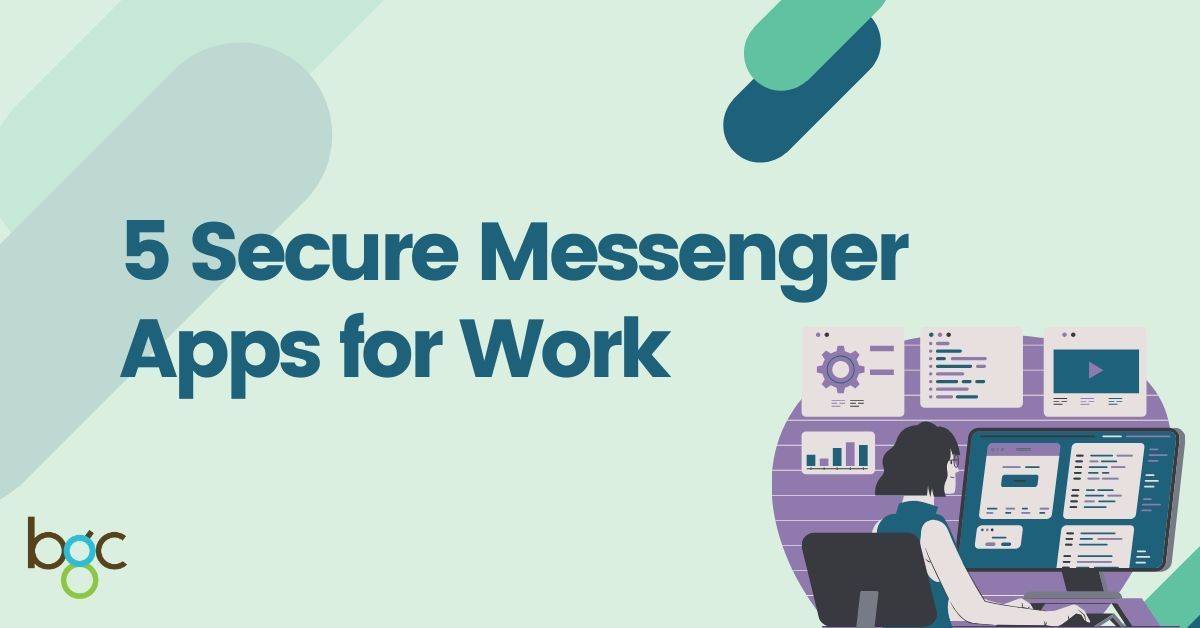Instant messaging is useful when you need to contact your co-workers for projects. That said, there are requirements if you’re using instant messaging apps for work -- one of them being security.
This is because information security is of vital importance nowadays. In fact, nearly all businesses now ask their employees to sign non-disclosure and security agreements, or add them to their employment contracts.
Sometimes, it’s even about securing clients’ data instead of the companies’ data: this is certainly true for employers in the healthcare industry. For example, the staff we talked to at Gastroenterologist Singapore, a gastroenterology practice, said that they have to use secure communication channels at work to abide by laws on patient data privacy.
Enter the new amazing messenger apps. These apps can help you communicate with coworkers easily while providing security through measures like end-to-end encryption.
With these, you won’t have to worry about leaks or cyber security attacks. Let’s check them out now!
1. Signal-Private Messenger
Signal is trusted by many offices and businesses for their encrypted voice calling and encrypted texting. Even big figures in cyber security such as Edward Snowden and public interest technologist Bruce Schneier use this app.
The reason for its security is that all of the communication systems in Signal, whether calls or text, are encrypted end-to-end by default. Wired also suggests this messaging app because it doesn’t have the inconvenience of ads, webtracking, or stickers.
2. Telegram
Something that most Singaporean millennials are most familiar with, Telegram is a messenger app that’s commonly used in the Singapore and other globally. They have an encrypted chat option in their advanced settings and you can control whether the chat is private or not.
With the secret chat, you can order anything you’ve sent, whether messages, files, and photos for self-deletion within a certain timeframe. Another great feature is that messages are device-specific and don't get stored in the cloud.
3. Wickr
Wickr’s dedication to security is unmatched. It’s made with end-to-end encryption and built to scale for businesses of any size. This app doesn't even require a phone number or email address to register!
It doesn’t retain data or access to user data too. What’s more, they’ll also explain in length about end-to-end encryption for those who want to learn how it works
4. Silence
Silence is more of an SMS based app that requires no Internet connection. They’re open source and free, with end-to-end encryption.
It’s easy, reliable, and free, and their source code is easily viewable for those who want to see how it works. You don’t need to sign up with numbers or email, you can use it as soon as it’s downloaded.
With its user-friendly interface, it’s one of our picks for secure messenger apps for work.
5. Wire
Wire is a reliable encrypted messaging app, they’re compatible with different browsers and Android and iOS. Open-source and collaborative, this messenger app is fully encrypted by default so your messages are secure.
It has a free version for personal use and a paid version for businesses and organizations. You can have fully encrypted video calls, secure file sharing, synced between devices, and they’ll retain none of the data there.
They also use Messaging Layer Security (MLS) to strengthen the security of enterprise messaging platforms by group messaging. It’s customizable and safe, and is trusted by several tech companies such as Intel and Softbank Robotics.
And with Wire, our list of secure messenger apps for work comes to a close. There are many other great secure messaging apps right now, of course, but these are our favorites.
You can make sure any images, files, or messages are kept secret with these apps. That means your business communications will satisfy company or regulatory standards on privacy and security!
Of course, we are sure that you have your favourite apps that you use for business communication. Have you checked that they are secure enough to protect your customers' and clients' data?
Do share them with us in the comments section below!
Read More:
- BGC HR Back to Basics: What is Phishing?
- Hard Hitting Questions HR Should Ask Themselves Post-COVID-19
- Up-to-Date Tools HRs Need For This Work-From-Home Season