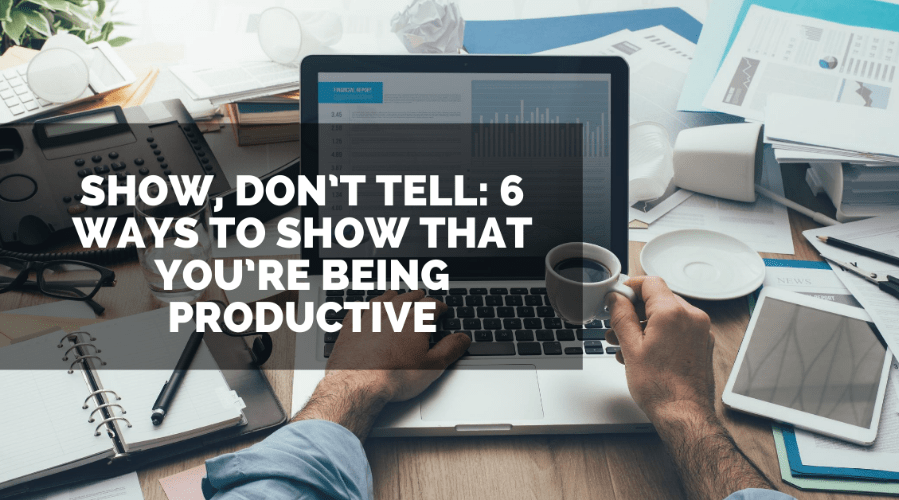It is tough to show the many different ways how you’re being productive when you’re working from home. Unlike the office, it can be challenging to show the different ways you’re being productive when working from home. Additionally, remote employees find it hard to show that they’re productive as well as invested in their job.
As a manpower outsourcing agency, we understand your plight. On the surface, it might seem like not much is going on. However, behind the scenes, we’re a collective constantly churning and working hard to show how we’re being productive. For those worried that your boss might be questioning the time you spend working from home, you might find these tips helpful.
1. Be Responsive

The easiest thing to do when you’re working remotely is to be responsive to your teammate’s messages. Think of it like this, in the office, your boss can see you working when you’re in the office. However, the same can be done when you’re working from home, by responding quickly to any chat or email messages. Additionally, the same message can be extended to video meetings and team bonding activities.
Pro-Tip: Keep in mind that you don’t have to throw everything aside to accommodate their messages. In addition, as an employee, you don’t have to accept their request straight away. However, consistently responding to your emails and messages on time is a good start.
2. Be Present

For some of us, who are still working from home, it is next to impossible to physically attend work meetings whilst working from home. Instead, to emulate being physically present at a work meeting, try to be present during a video call with your teammates. Turn on the webcam and try to verbalize your thoughts and comments as much as you can.
Pro-Tip: Whilst it is tempting to multitask during meetings, to show how productive you can be. Instead, the best thing to do during a virtual meeting is to pay complete attention to the camera and avoid multitasking. Keep in mind that you want your teammates, colleagues, and supervisors to view you as a human being and not a robot. Joining in the fun might just help them make that distinction!
3. Be Consistent

One way to appear productive is to deliver consistent results. Unlike in an office setting, your bosses won’t be able to see how productive you are when working from home. In other words, managers and supervisors have less visibility when it comes to viewing your work from home.
Show your manager that you’re churning out consistent work by keeping both your managers and supervisors informed of the work that you’ve done throughout the week. Track your Key Performance Indicators (KPIs) and let your managers know during the next virtual meeting.
If you’re worried about taking accountability for the work that you’ve missed out on, or your mistakes, check out this article for the benefits of owning up to your mistakes at work here.
4. Show Off A Little

When working remotely, it is tempting to disappear into the background. Most remote employees do this unconsciously to focus on juggling their responsibilities both at home and at work. However, when you’re working remotely, the same cannot be done. Instead, take every chance to show off both your skills and knowledge.
You want to demonstrate that you have both the knowledge and skills needed to tackle tasks, even when you’re unprepared. So don’t be shy! Sharing your experience and expertise adds additional value to your work. In addition, it allows your bosses and supervisors to see your value.
5. Provide Regular Updates and Recaps

C-suite employees, managers, and supervisors have trouble tracking work from afar. As employees ourselves, we sometimes forget that our managers have to report the progress of the team to someone as well. And they don’t want to be left hanging.
One way to overcome your manager’s internal questioning is by providing regular updates and recaps of your progress. How you choose to do this is up to you. Some simple examples can include, in a running excel sheet, or a weekly to-do list. Just make sure that your boss has access to a copy of the to-do list for future reference.
Whilst the desire to provide longer updates is tempting. It is best to keep these updates to a minimum. You don’t want to overwhelm your manager with unnecessary information such as the different projects you’re working on. Instead of sending your boss hourly updates via email, set aside a time at the end of the week to discuss the team updates.
Pro-Tip: The lack of updates instills fear in just about any boss and supervisor. This can lead to a boss who chooses to micromanage, resulting in further disruptions at work. Do you identify as a micromanager? You might want to learn more about your strengths as weaknesses as a micromanager in this BGC Group article.
6. Engage in Smart Multitasking
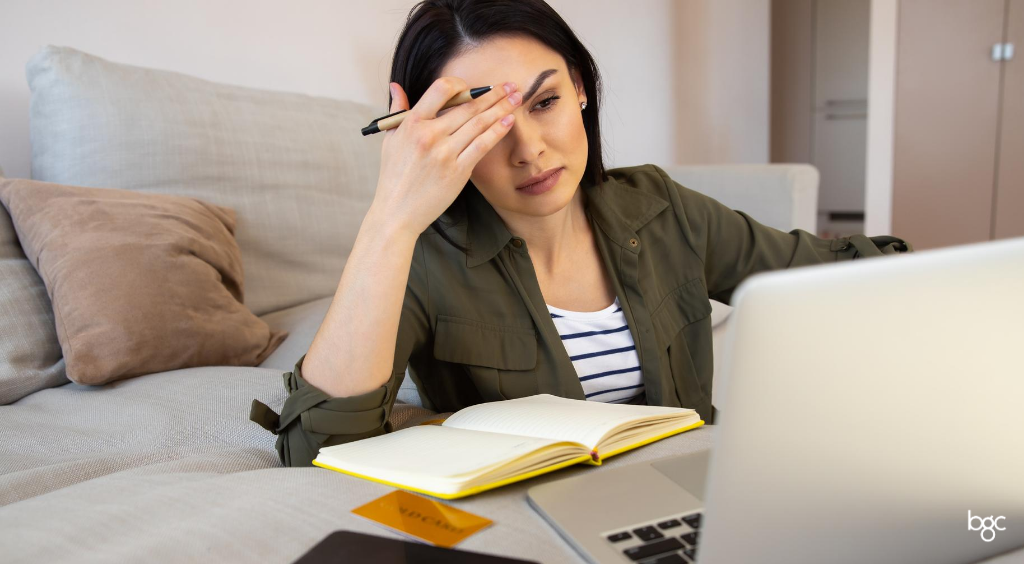
According to this article by The Ladders, multitasking is a threat to our work. Especially during this quarantine period. We understand that working from home comes with its own set of challenges. Waiting on your child, or working in the kitchen, there are a number of things at home that calls for our attention.
One way to ensure that you can complete both your work and home responsibilities properly is to engage in smart multitasking. Consider investing in collaboration tools that allow you to combine certain tasks and processes together. In other words, you’ll get through more work, thus increasing your level of productivity.
Additionally, some collaboration tools such as Asana allows managers and supervisors to track and check the progress of a team member. The best part? You don’t seem like a micromanaging boss when you utilize these collaborative tools.
As an HR outsourcing agency, we love to provide information to employees in the human resources field. If you’re on the lookout for some HR collaborative tools, check out BGC Group’s article, “Up-to-Date Tools HRs Need For This Work-From-Home Season”.
What do you think about this? Share your thoughts here in the comments section below!
Read More: 6 Tips to Make Every Team Meeting More Productive