Ever since the COVID-19 pandemic, the number of remote employees at our recruitment company in Singapore has significantly increased. Similarly, other companies around the world are also beginning to embrace more flexible ways of working.
It is even predicted that remote working options will prevail in the years to come. As the number of remote workers continue to grow, so do the security risks that they are exposed to.
Working remotely does have its benefits, but it also exposes both employees and companies to cybersecurity risks. This goes without saying as employees now use their home networks and personal devices for work.
This calls for adjustments in the approach of employers to cyber-risk management as they are vulnerable to many different types of cyber threats, including malware, ransomware, phishing attacks, and social engineering hacks, just to name a few.
In an effort to safeguard employees working remotely, we have provided a list of measures that can provide a form of security from these threats.
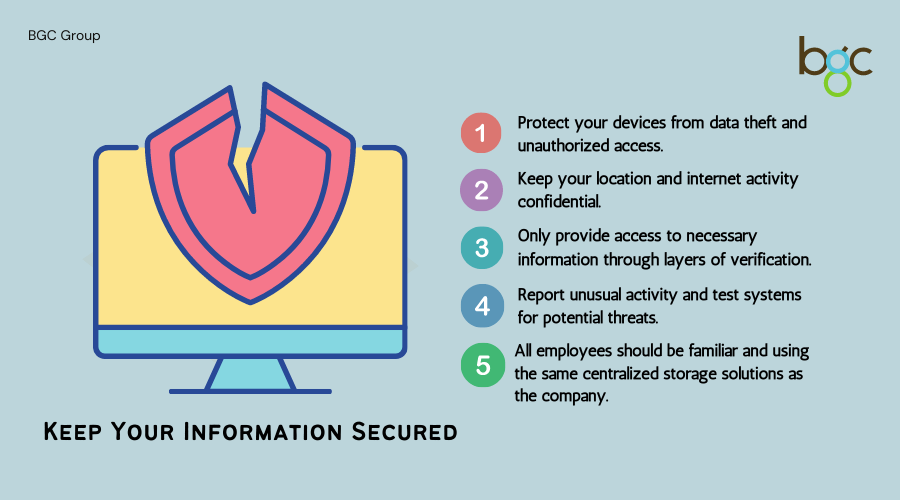
1. Encrypt your devices
Encrypting your devices helps to secure data from theft and unauthorized access as it makes files difficult to breach without the password.
Nowadays, this can easily be done through the privacy or security settings of your devices as data encryption usually comes built-in to the operating system.
2. Use a VPN
A Virtual Private Network (VPN) is good for work using unsecured or public networks as it encrypts all internet traffic. This means that websites are unable to identify your location and prevents internet service providers (ISP) or hackers from tracking your activity.
The security of a VPN can also be improved by using smart cards as an authentication method rather than a username and password. However, if that is not an option, employees should be urged to update their passwords regularly.
3. Multi-Factor Authentication
Most credential-based attacks can be prevented by multi-factor authentication (MFA). With password-less technologies becoming more common, it is more accessible than ever.
This is an effective way for companies to manage and monitor access to systems and data, regardless of the user’s location. The integration of MFA means that users are only able to access the necessary information required to accomplish their job obligations.
4. Data protection
It is crucial for companies to understand the data that they possess, its relative sensitivity, and relevance to the company. Therefore, security teams should have proper oversight of the devices used by remote employees.
Employees working on their personal devices should also be obliged to follow established corporate security rules.
To prevent potential threats from occurring, any unusual activity should be reported, and systems should be regularly tested for vulnerabilities.
5. Centralized Storage Solutions
Regardless of whether the company uses cloud or server storage, employees should also be using the same solution. It is important that all employees are familiar with the centralized service and are advised not to store files locally.
This prevents the loss or breach of information since a backup of important documentation would most likely be present. This also implies that documents would be kept secured by the firewall tied to the centralized storage solution.

6. Email Security
It is evident that most information shared remotely would be through emails. However, emails are also highly prone to being exploited or compromised.
To boost the security of emails, restricting access through the company’s VPN would establish an encrypted network connection that verifies the user or device and encrypts data in transit between the user and your services.
It is also recommended to opt for encrypted communication tools as well, to ensure that private information is not easily accessible.
7. Wi-Fi and Network Security
Instead of depending on the preset password that came with your router, the simplest approach to safeguard your home Wi-Fi is to create a stronger, unique password. This can be done by accessing your router’s settings.
Alternatively, you may also change your wireless network’s service set identifier (SSID) and name in the settings to make it more difficult for third parties to identify and access your home network.
Avoid using your name, address or any other information that might be used to identify you. Check if network encryption is enabled, which can also be found under the security options on your Wi-Fi configuration page.
8. Strong Passwords
Choose a strong password that is completely unrelated to your personal information, including capital and lowercase letters, digits, and special characters.
If you have multiple accounts, avoid using the same passwords as it exposes you to the danger of credential stuffing, where hackers can access all your accounts with a single leaked password.
Additionally, enable two-factor authentication (2FA) across your accounts to add an extra degree of security. This normally entails inputting a one-time password sent by email, text, or an app, each time you log in.
9. Install Regular Updates
The recommended practice for any network device is to have the most recent patches and updates from the manufacturer. Endpoint management software can help ensure that this happens across the network.
Applying frequent updates can protect your devices from any potential vulnerabilities caused by the software, programs, and browsers you use.
This is because programs and operating systems are continuously upgraded to increase their security. It also helps to enable automatic updates to save the hassle of constantly checking manually.
10. Antivirus software
This last step is controversial and should be used only if necessary as it creates an unrestricted backdoor access point to your computer. However, antivirus software relieves you of the burden by providing automated remote work protection against a variety of threats.
This software not only provides an extra layer of defense, but also alerts you when attacks are being attempted. Such attacks could potentially expose a company and its employees to ransomware, DDoS attacks, malware, spyware, and other sorts of breaches.
The benefit is also that it remains hidden in the background, allowing users to continue working without being interrupted, and automatically updates itself with security features against new threats.
Looking for more tips on remote work practices? Check out the BGC Group blog for more information!
Read More: How to Ace Your Virtual Interview
