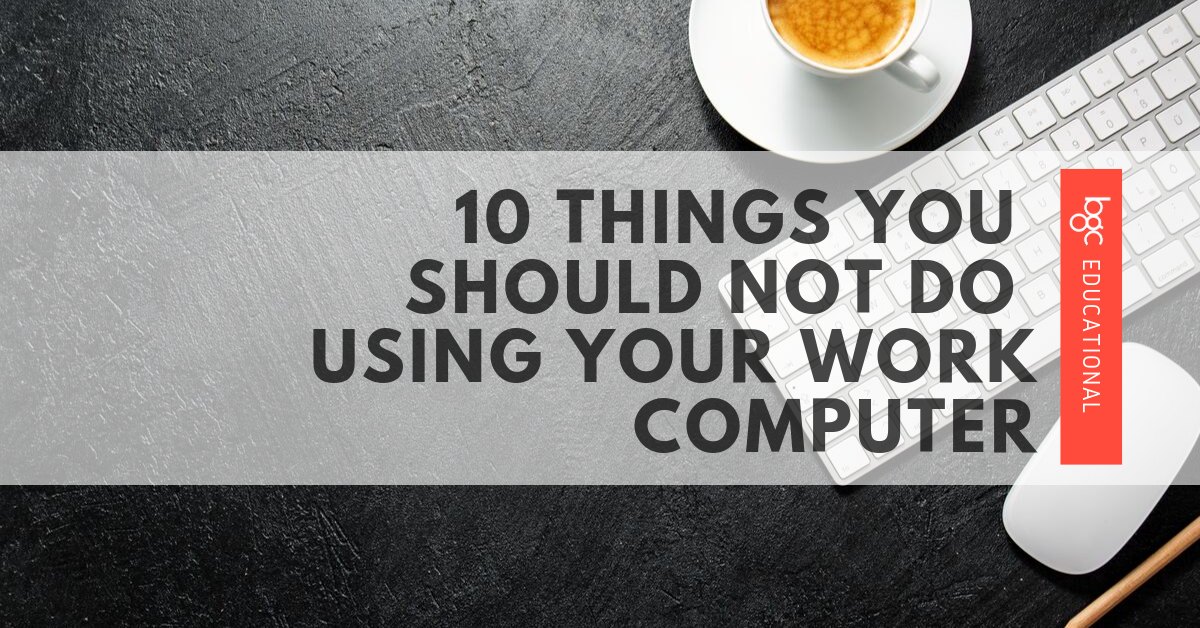We spend most of our day at work. It’s only natural for some of us to spend part of our time procrastinating at work right? Wrong!
Here are 10 things every employee in Singapore should not be doing on the company computer. And yes, everyone should take note of this, whether you’re working a full-time or temp jobs in Singapore.
1. Make Off Colour Jokes in Internal Messaging Software
.png)
Companies rely on chat rooms as a quicker way to communicate amongst one another. Some chat rooms you’ve might have experience with include Slack, Google Hangouts, and maybe even Telegram. And in a company where colleagues are close, there is a temptation to treat the internal office chat room like the office pantry - by gossiping.
Remember that companies have access and stored data on what you say when you use their software. Which means they have stored data of the things you don’t want the public to hear.
We’re not encouraging censorship or limit your freedom of speech. But if a data leak occurs - you risk losing your job if HR finds out. Or worse, if your remarks go viral on the internet.
2. Hustle on Your Side Jobs at Your Full-Time Position

We get it. There are not enough hours in a day to finish everything you’re supposed to do in life. And sometimes, although rare, a free time slot opportunity opens up at work - just enough time for you to complete that paper due for your evening class. Or maybe even your side hustle. It’s only logical for you to fill your free time by finishing something that’s not necessarily related to work.
Remember that everything you do on your work computer can be easily accessed by your employer. It might seem harmless (for now), but it could be the last straw when you’re embroiled in a heated dispute.
3. Watch Porn or Read “50 Shades of Grey”
.png)
Really? Do you need us to remind you that it’s not ok to look up scandalous or pornographic media on your work computer? But in case you need assurance, you shouldn’t be:
Refrain from visiting scandalous website - they’re supposed to be blocked in Singapore anyway
Scandalous and pornographic material include erotica. You know, like the popular 50 Shades of Grey
Or sexting using your work computer
Your internet footprint is important - it follows you everywhere. There is a saying that youth and millennials everywhere will understand, “whatever you do on the Internet...stays on the Internet”. Plus, no one at work is interested in knowing what your weird kinks are.
4. BTO Your Dream Home
.png)
We’re not going to lie. Everyone procrastinates at work. Some do it to take their minds off the taxing or mundane work. Others do it to just kill time. Whatever your procrastination poison is, just make sure that you don’t choose to BTO during your working hours. Just like Wikipedia, you’ll fall into a deep hole, without any way out.
Once you find the perfect BTO - you’re probably going to be sending the link out to your boyfriend or girlfriend. Talk to them about it, maybe even convince them to pick that sexy new Punggol Waterfront BTO. And after all that is done - you’re probably going to start looking at renovation ideas and plans.
5. Listen to Podcasts, Netflix, or Music

When we have to meet tight deadlines, my colleagues and I do something a little unorthodox. We listen to documentaries or Netflix originals whilst we complete the rest of our daily task. If you can control your wandering eyes from staring constantly at the Netflix screen, there is actually no benefit from having Netflix shows and documentaries in the background. It doesn’t make you smarter.
In fact, studies show that silence is important for brain function. It helps regenerate cells in the hippocampus; a part of the brain involved in memory, emotion, and the nervous system. So turn off that documentary and while you’re at it. Turn off your Spotify playlist as well.
6. Store Personal Data

The office is our second home, isn’t it? We spend nine, or maybe even ten hours a day at our desk, working. So it doesn’t seem like such a bad idea to store cute photos of your significant other, pets, or your next holiday plan in a folder, at your work computer, right?
But keep in mind, that your work computer is not your personal belonging - it belongs to the company. And a range of emergencies or accidents can happen - which might prompt management or HR to remove your computer from you.
Then what? If your computer gets thrown out, anyone can access your personal folder and the information stored in it. Which might lead to future cyber breaches at work or in your personal life.
7. Reply Phishing Emails

Have you heard of phishing emails? It’s basically malicious emails sent by cybercriminals looking to target specific companies or individuals. These emails are often designed to look like they came from a bank, government agency, or even your company’s own HR department.
With phishing emails, receivers are often asked to download or share personal details over an email. Unfortunately, cybercriminals are smart and the emails are often constructed to look quite legitimate.
The characteristics of a phishing email include:
Not addressing you by your name
Having dubious email address (e.g. dean[email protected] instead of [email protected])
Bad spelling and grammar littered throughout the email
Unsolicited attachments
Learn more about the identifying characteristics of a phishing email here.
8. Look For a New Job

If you’re on the lookout for a new job, refrain from doing so at your current one. Or at least don’t use your work computer to hunt for a new job. Remember, anything stored in, or look up with your company computer can be tracked.
When your employer does find out that you’re on the lookout for a new job, it can bring up a very difficult conversation. Depending on the company, it can also result in termination. So it’s best to just try and stay away from it all.
Pro-Tip: Whilst we don’t encourage job hunting on the job, if you do get caught, it’s better to be upfront about it to your colleagues and managers instead of lying.
9. Save Passwords

Passwords are the first line of protection against any unauthorized access to your computer. Ensure that your computer (and everything else in it) are protected by creating a strong and safe password.
Learn more about creating strong passwords in this article by A Very Normal Company here.
Give yourself a second layer of added protection by choosing NOT to save passwords on your computer. Sure it’s convenient to save those pesky passwords needed in your Chrome or Firefox browser. But it gives cybercriminals easy access to your different online accounts.
10. Play Computer Games

Just...get back to work.
What are some other things that employees should refrain from doing on the work computer? Let us know in the comments section below.